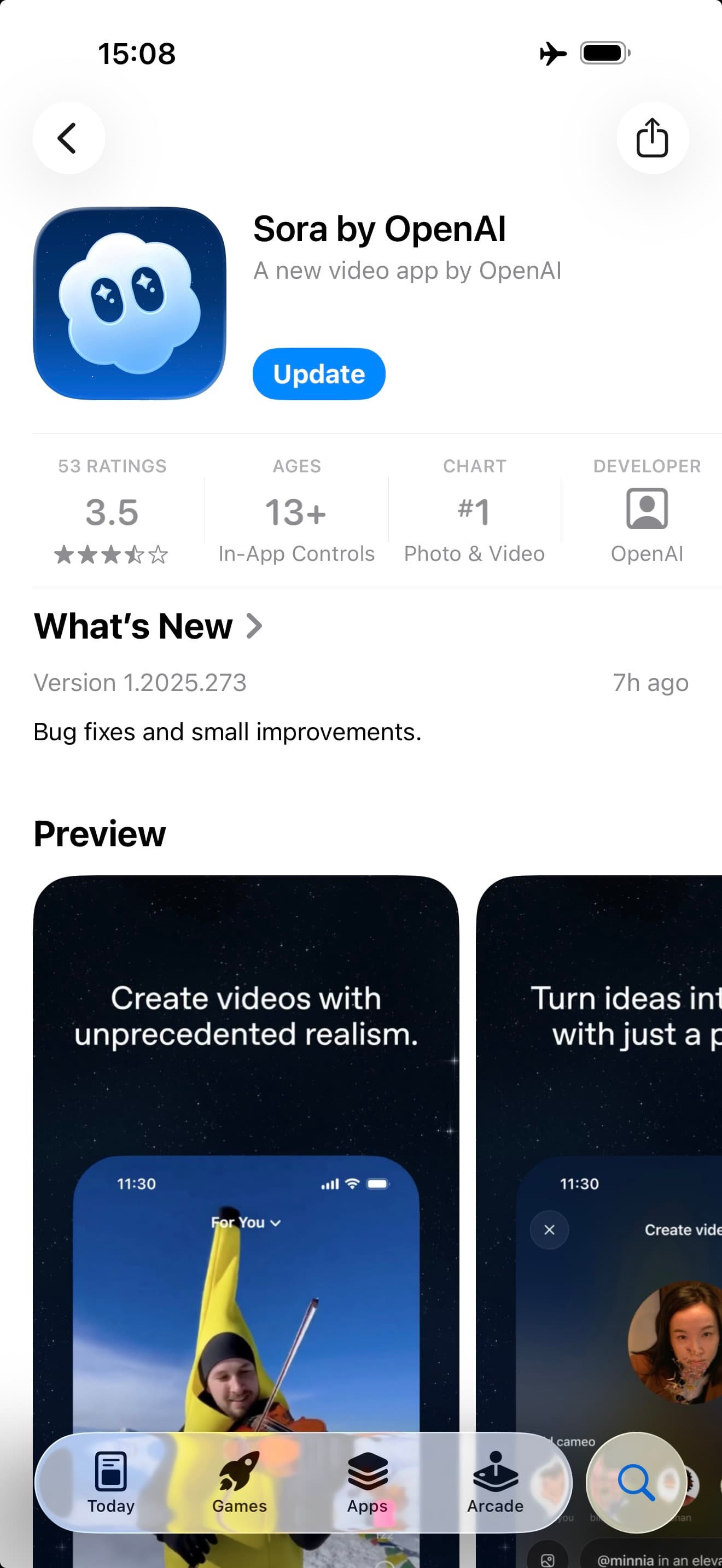
Getting started with the Sora app
Sora 2 is available on the Sora iOS app and on sora.com. Access is expanding; all ChatGPT Pro users have access. Android is not yet available.
Quick Start & Access
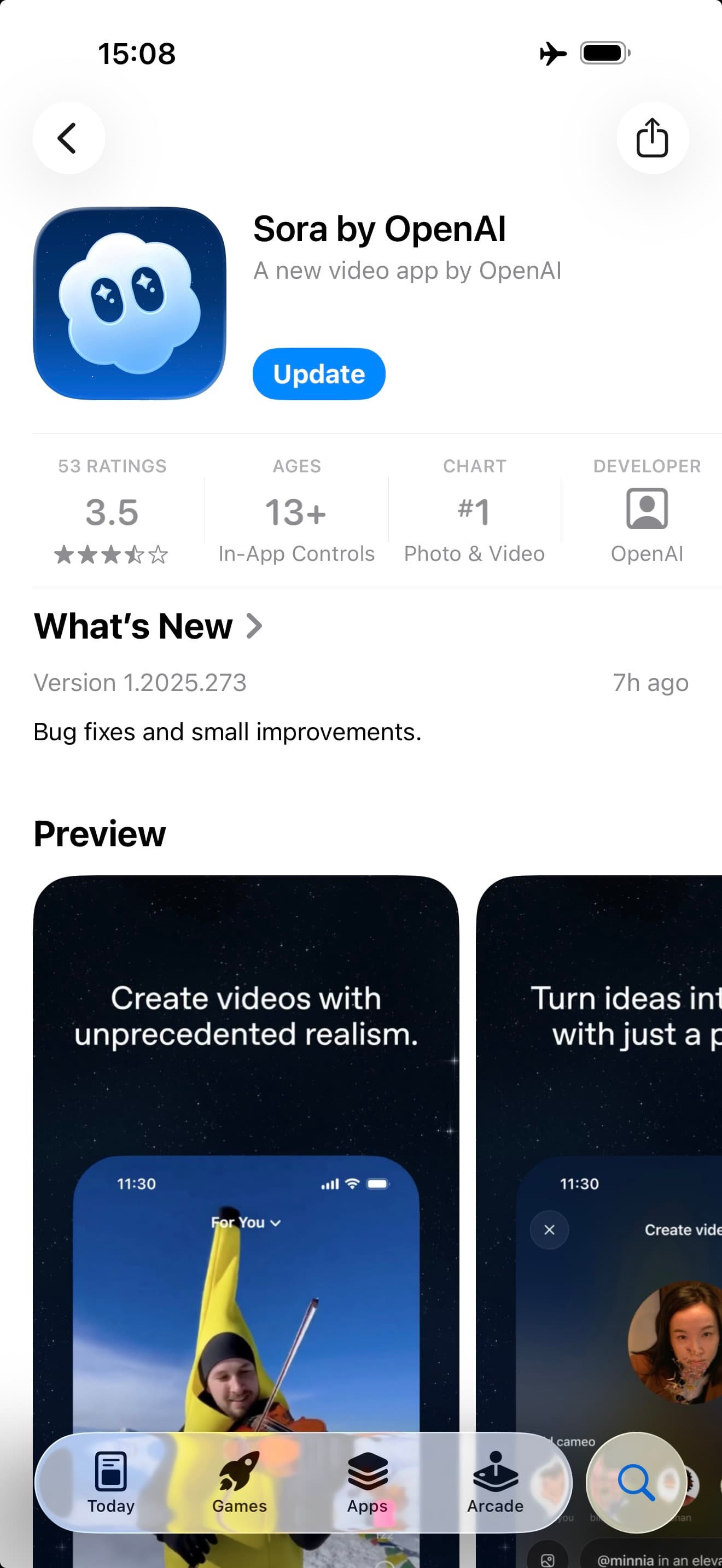

Account & Onboarding

Request access / Redeem invite
Compose your first prompt
Cameos: your reusable, permissioned persona
Record a short video‑and‑audio capture to create a realistic, reusable version of you. Choose who can feature your cameo (Only me, People I approve, Mutuals, or Everyone), and revoke access any time.
- • 5‑second vertical capture with expressive face + voice
- • Control who can use your cameo, per‑person
- • Review drafts that include you; remove or retake anytime
What you can make
- Describe a scene to generate a 10‑second vertical video (default 9:16) with synchronized audio.
- Start from an image to animate a still.
- Remix an existing post to create your own take, with clear remix labeling.
Note: Image‑to‑video with depictions of real people is not supported at launch.
Master the Editing Toolbar
Tips & limitations
Sora 2 can make mistakes, especially with many people speaking at once, complex collisions, or very rapid camera moves. If you see issues, try shorter prompts, simpler motion, fewer characters, or more explicit camera instructions.
Cameos on Sora
Cameos let you cast yourself (or approved friends) as a character. Setup is opt‑in and includes quick video‑and‑audio verification to represent you accurately and prevent misuse. You control who can use your cameo and can revoke access at any time. You can also remove videos that include your cameo, including drafts created by others.
Can I restrict who can use my cameo?
Yes. You can choose Only me, People I approve, Mutuals, or Everyone. You can revoke access anytime.
Does it capture my voice?
Yes. Your short capture includes voice. Speak clearly and vary tone for best results.
What about video‑to‑video?
Transformation of existing full videos isn’t planned for launch. Use Remix to branch from posts you see in Sora.
Can I control who uses my likeness?
Yes. Cameos are opt‑in and permissioned. You can approve specific people, revoke access, and remove videos that include your cameo. You can also see any video that uses your cameo, including unpublished drafts created by others.
Are videos watermarked?
Yes. At launch, all Sora videos include a visible moving watermark. They also embed C2PA metadata—an industry‑standard, tamper‑proof signature.
What’s happening to Sora 1?
Sora 1 Turbo is still available to use. Your previous creations stay in your sora.com library. We’ll announce timing before any deprecation.
How is the feed ranked?
“For you” is personalized to inspire creation. You can switch to Following, Top, or Latest, and filter by mood. Remixes and cameos are clearly labeled. You can also control whether Sora will use your ChatGPT memories to personalize recommendations in Settings; parents can adjust personalization for kids via ChatGPT’s parental controls.